MidJourney Adds Upscaling

In recent news on the generative AI front, the image generation tool MidJourney has added the ability to upscale final images to 2x or 4x initial resolution. A maximum pixel dimension of 4096 x 4096.
The process previously required MidJourney users to take their final output and use a 3rd party AI upscaling tool, such as LetsEnhance.io, to further upscale the images, often for an added cost.
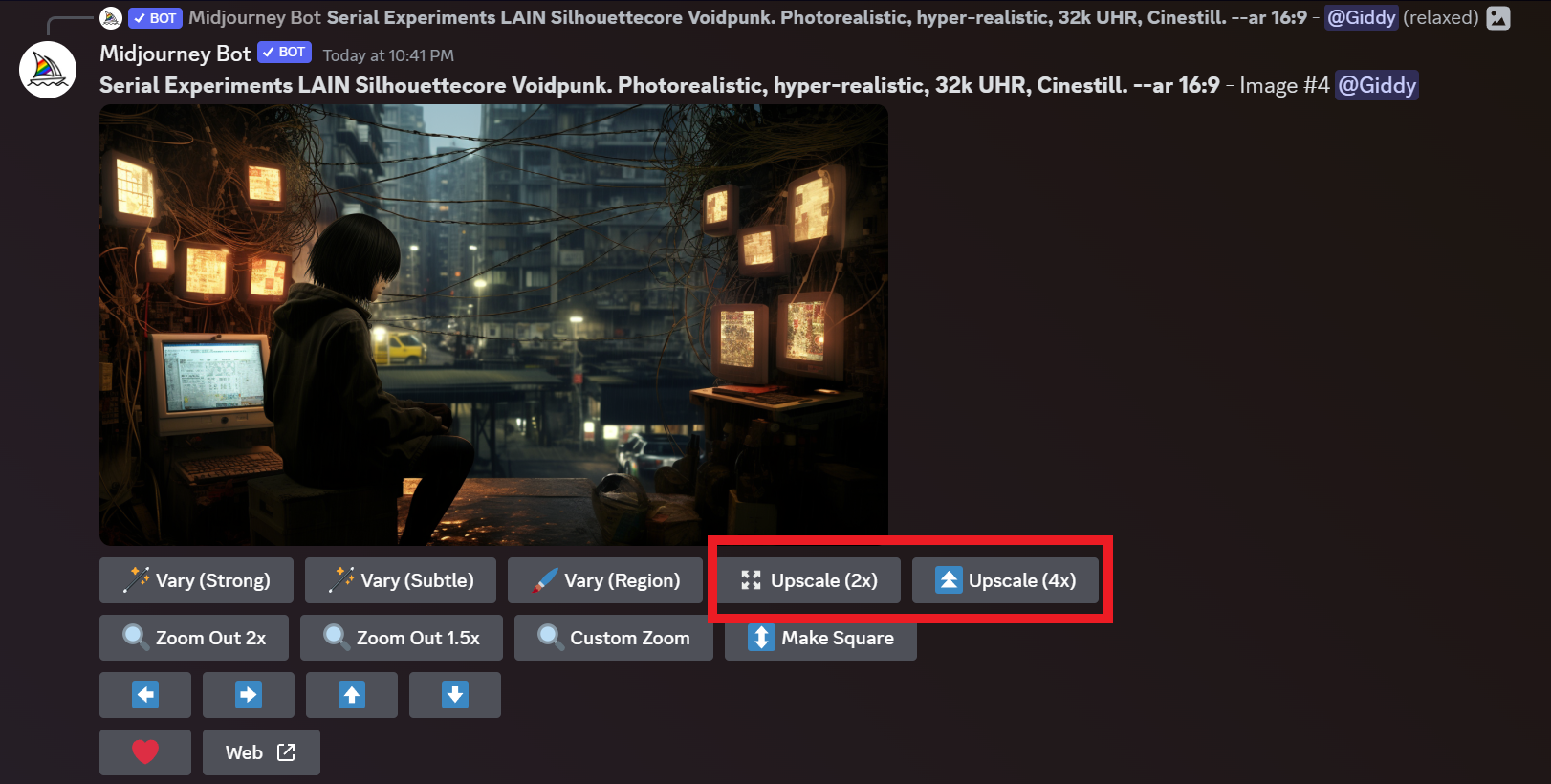
Now that MidJourney users can upscale their images natively within MidJourney, there's little need for this added step or its associated costs.
In my testing thus far, I have found the native upscale to be as good or better than LetsEnhance, which remains one of the most commonly recommended options.
Comparison Examples
Here are a few useful examples to compare image quality between the highest previous resolution and the new 4k top-end.
This first image I rendered with a 16:9 aspect as part of a weekly MidJourney prompt battle they hold every Sunday from 3PM US ET to 11PM US ET.


Identical images of a painted female figure, one at ~720p, one at ~4k resolution
And another 16:9 example.


Identical images of a female silhouette facing a giant bright moon, one at ~720p, one at ~4k resolution
And here's a 4:5 aspect from my recent Tea Time With MidJourney post.
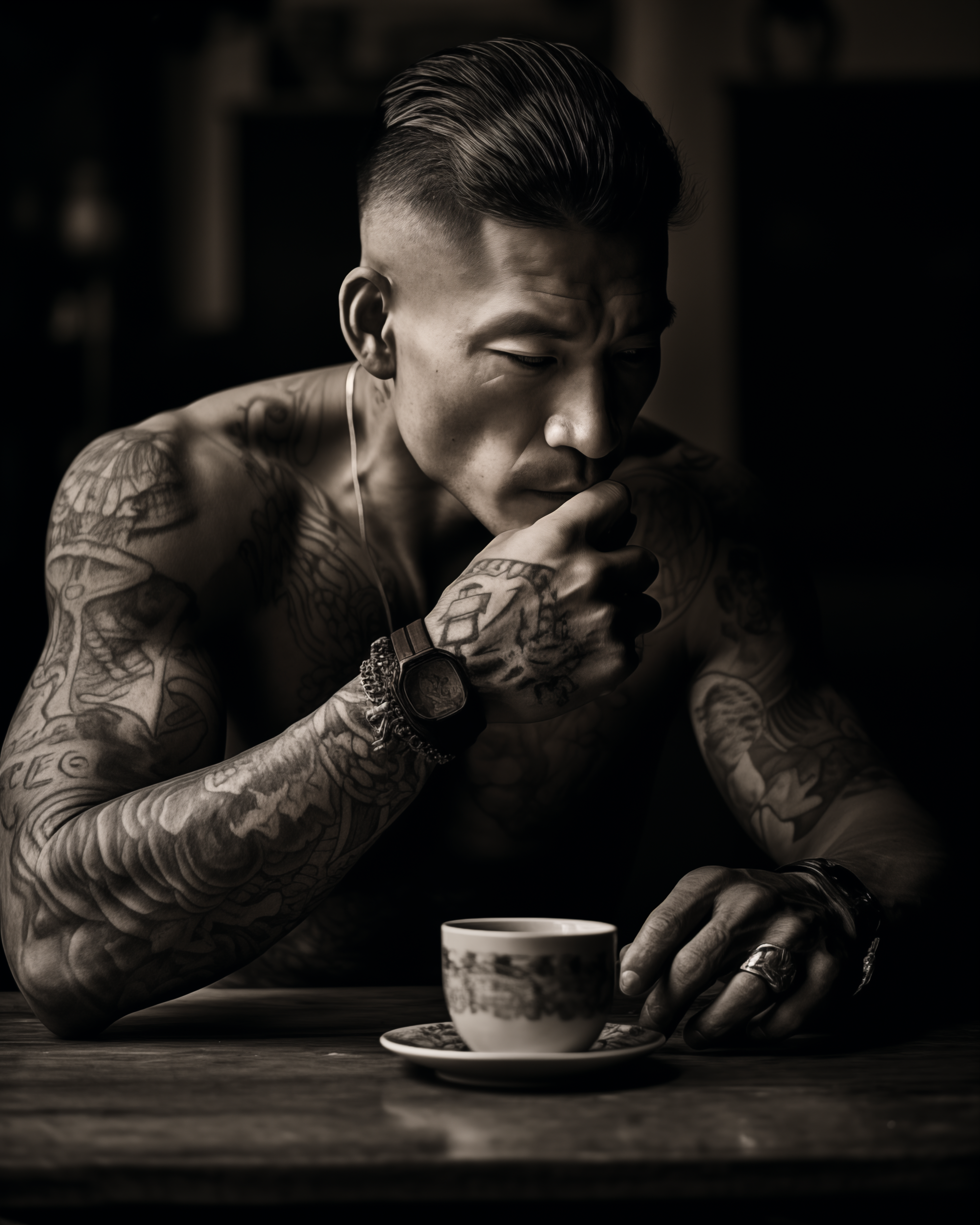

Identical images of a muscular man sitting at a table drinking tea, one at the old maximum resolution, one at the new 4x upscale.
And some more colorful images with intricate details that absolutely shine in the 4k upscaled version.


Identical images of a fashionable child holding a teacup, one at the old maximum resolution, one at the new 4x upscale.


Identical images of a fashionable child holding a teacup, one at the old maximum resolution, one at the new 4x upscale.
Here are a couple of stylish women holding a teacup in the cold.


Identical images of a woman holding a bright yellow teacup, one at the old maximum resolution, one at the new 4x upscale.


Identical images of a red-haired woman holding a teacup, one at the old maximum resolution, one at the new 4x upscale.
And here are some marbles with intricate designs.


Identical images of a set of highly intricate marbles, one at the old maximum resolution, one at the new 4x upscale.


Identical images of a set of highly intricate marbles, one at the old maximum resolution, one at the new 4x upscale.
Here's some delicious food. Rack of lamb on a bed of potato puree with mixed veggies and a thickened balsamic reduction.


Here's an interesting looking Innuit man with a painted face.


Identical images of an elderly aboriginal Innuit man with a painted face, one at the old maximum resolution, one at the new 4x upscale.
Lastly, let's look at some teaware.


Identical images of a man's hands and matcha in a chawan, one at the old maximum resolution, one at the new 4x upscale.
Conclusion
Despite some initial bugs with the upscaling, I think MidJourney has done a fantastic job with this addition. The upscale seems to try to keep the tone and detail at a higher resolution.
There does appear to be some minor drift between the original and the upscaled image. This means the images don't change much, however, they do sometimes change as we make them bigger.
I'm delighted with this result and look forward to making fun desktop wallpapers for my computer and background for my mobile devices.






Member discussion